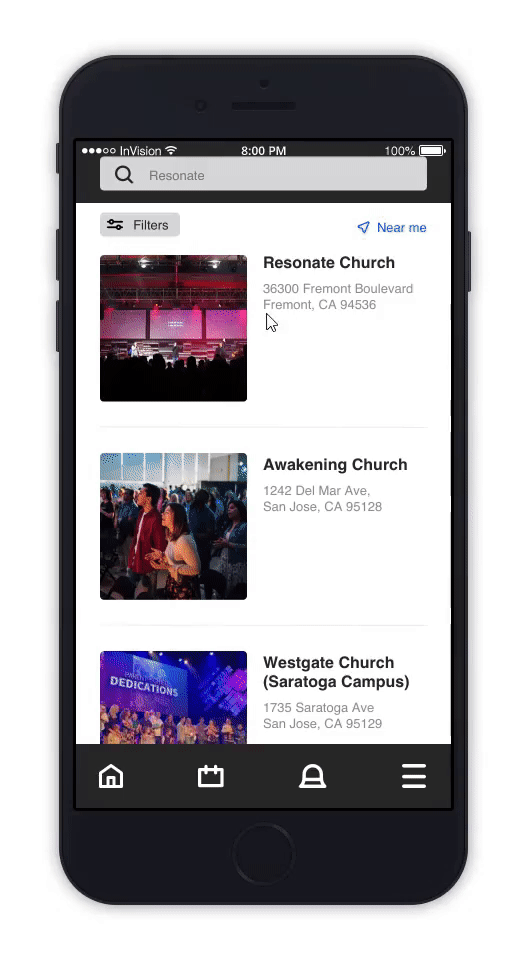Surch — A Church Searching App
Team: Sole Contributor
Role: Researcher, wireframing, interface design, prototyping, copywriting
Project Type: iOS Mobile App
Duration: 8 Weeks
Tools: Adobe XD, Figma, Photoshop, Illustrator, & Invision
This was work done during my 10-week long UX Design Immersive Bootcamp from General Assembly
Overview
Prompt
I was tasked to design a solution for a problem I was passionate about. I took steps to identify a problem that a specific group is experiencing and solve it in the way that is best for that target audience.
Context
Ever since I was a child, I would attend church with my family regularly. When it came time for me to decide what church to commit to, I found myself struggling deciding which church I identified most with. To me, one of the most important things about a church was whether they had a connected community. This sparked the idea to create an app named Surch, to solve the problems a churchgoer would experience.
Hypothesis
I began this project first by brainstorming problems the church community might have before research by posing “How might we” statements. The goal is to think of what the user is possibly thinking or feeling and what is most important to the user the most.
How might we make the process of church finding easier for someone who is searching?
How might we increase interactions with churchgoers?
How might we get more people involved and committed at church?
After brainstorming, I came up with a hypothesis to the user problems:
The problem I suspect is there are not enough opportunities to meet new people at church in order to feel more tightly connected as a community.
User Interviews
It was time to put my hypothesis to the test by conducting user interviews over the phone. This step is crucial to truly place myself in their shoes, empathize, and realize actual user feelings, what they are seeing, hearing, doing, and their current environment.
Research Goals: Discover whether churchgoers have enough opportunities to meet people at church.
Target Audience: Young to middle aged adults, Ages 18-35, who are interesting in either searching or attending a church.
Some questions asked:
How has your experience been with the church community?
Do you attend a majority of events at your church?
Do you attend church regularly?
Affinity Mapping User Interviews
From the information gathered from 5 different interviewees, I grouped each person’s experiences into common themes using post it notes.
Distill Findings
To my surprise, the majority of pain points in the church experience was a lack of knowledge regarding events, and not a lack of opportunities like I had hypothesized.
Those who were searching for a church to commit to felt unmotivated to view many church websites, all with different user experiences.
Those who expressed interest in church events were complacent in their goal when they lacked direction.
A majority of interviewees expressed:
“I don’t know about events.”
“I didn’t know where the event was located or what time it was.”
“I don’t know if there’s a young adults group.”
“It was difficult to navigate through the church website to find what I needed.”
“My church events are not regularly announced or posted.”
Problem Definition
People have a hard time finding a church to belong to, because it is difficult to find church information and learn of their public events.
Proposed Solution
By creating an intuitive mobile app experience hosting church information, churchgoers can easily and effectively learn and attend church related activities.
To create a mobile application that makes searching for church information quick and easy.
To standardize a church information system and help solve communication problems, general forgetfulness, and to simply inform the uninformed.
Defining the User
Personas
Storyboard
After defining my users, I moved forward to create a storyboard that follows Jason, one of the personas made.
The story empathizes Jason’s user experience, thoughts, and emotions while searching for a young adults church group.
Competitive Analysis
A competitive analysis gave clarity to the current market by identifying what problems companies were already trying to solve. I discovered most competitors excelled in UI design with easy search functionalities.
Areas of improvement I identified within the competitors was a need for stronger layouts of information, especially for organizations that hosted a lot of information.
Many competitors relied on additional websites to fill in the holes of missing information. These areas of improvement for my competitors presented opportunities for the Surch App to excel over the competition.
Feature Prioritization
It was important to take a step back, recallibrate, and focus on what features were worth fully dedicating my time with.
It helped to acknowledge features that were definitely nice to haves, but not absolutely crucial or directly solved user problems.
Noting what were essentials to the app and the amount of expenditure of resources gave clear guidelines on what to tackle from start to finish.
User Surveys
Quantitative research was conducted with a total of 16 participants via Google Forms in order to understand what categories were most important to users when searching for churches.
Each user was only allowed to choose their top 3 categories they would use when searching for a church. Based on the survey responses, the Surch App would take the most popular categories to be included in filtering searches within the app.
Top category Results:
Near me – 92.9%
Multi-ethnic –50%
Population size –21.4%
Age range –21.4%
Complimentary food –21.4%
Minimal Viable Product (MVP)
Our minimal viable product is creating a feature that allows a user to easily search and find a church, and be provided with most important information about them. Features I wish to include in the mobile application are an overall user-friendly and organized structure of church information to help churchgoers stay in the loop about the whereabouts of the church.
The product will include the ability to search for the church of interest, view service times, locations, groups, and events.
The base design is quite easy to implement, but most constraints I foresee will lie in all the additional “nice to have” features like a chat system, event sign ups, adding recorded sermons, and having a location gps for users to search by the area closest to their home.
Design
Sketch Wireframes
User Flows
Usability Testing
3 usability tests were conducted. The testers navigated through a fully designed prototype of the Surch App.
“People don't do a ton of web research and just want to attend a church and get the vibe of the place based on instinct. Therefore having information like time front and center makes a lot of sense.”
— Olivia (during user testing)
Each tester was asked to complete a series of tasks such as:
Task #1: How would you go about searching a church and discovering information on time and location?
Task #2: How would you go about viewing information about an event on a church you’re interested in?
Task #3: How would you go about joining a group?
Common Feedback:
Very intuitive and user-friendly.
Key information was quickly identifiable without needing to scroll down.
Improvements/Suggestions:
Add search categories and more search options.
The light shade of grey on event titles gave the impression that they were unavailable and had expired.
Expected ability for swipe gesture to navigate through different pages on mobile.
Success Metrics
To judge whether the Surch app is successful, I would look at the quantitative data and whether:
→ There are more downloads of the app.
→ There is repeated use of the app (continuing users).
→ There is a higher attendance of people at church events (who reported they used the app if possible).
→ Ratings on the App Store yield high star results.
Next Steps: Based on the success metrics, subsequent iterations would be made to improve the app and experience to satisfy our target users. I would make adjustments to the user flow accordingly and possibly add or remove app features after feedback. Additional wireframes and prototypes would be made for more user testing, all of this to continue the cycle of learning, testing, and launching through the iterative design process.
Takeaways
I am not the user: It was very easy for me to assume I knew the user’s needs before researching actual users. My hypothesis to what I thought were user problems, were not actually a painpoint experienced by any of them. If I neglected diligent researching of actual users, I risk creating a solution to a problem no one shared.
Always ask why: It was important to continue asking myself why I was designing an experience a certain way. If it did not align with the user’s painpoints, I needed to rethink my motives.
Remember the problem and clearly define it: There were times I realized I was creating additional features that were nice to have, but not essential. Remembering the goal of the app and defining the minimal viable product helped place my efforts in the right places.